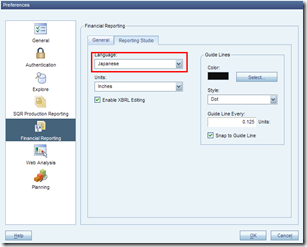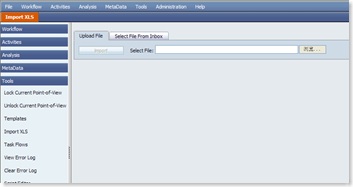If user want to make Reporting Studio display local-languaged UI, user should setup the language option thru Workspace:
1.File->Preference;
2. T)Financial Reporting->T)Reporting Studio;
3. Change the language option;
4.Click B)Save
Then you will get Japanese UI in Reporting Studio: